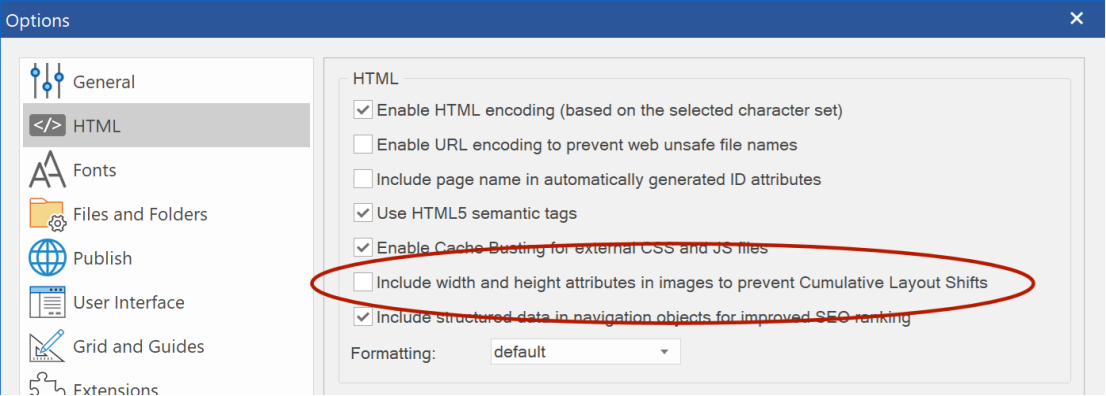Want to change images dimension into other dimension at the same time
Forum rules
PLEASE READ THE FORUM RULES BEFORE YOU POST:
viewtopic.php?f=12&t=1901
MUST READ:
http://www.wysiwygwebbuilder.com/respon ... esign.html
Please read this first before posting any questions! Also check out the example project to get an idea how the RWD concept works.
Responsive Web Design FAQ:
http://wysiwygwebbuilder.com/forum/view ... 10&t=63817
PLEASE READ THE FORUM RULES BEFORE YOU POST:
viewtopic.php?f=12&t=1901
MUST READ:
http://www.wysiwygwebbuilder.com/respon ... esign.html
Please read this first before posting any questions! Also check out the example project to get an idea how the RWD concept works.
Responsive Web Design FAQ:
http://wysiwygwebbuilder.com/forum/view ... 10&t=63817
-
mentalizzz
-

- Posts: 55
- Joined: Wed Jan 06, 2021 11:14 am
- Contact:
Want to change images dimension into other dimension at the same time
All of my images are 960px 540px and after i published all, i got this code width="960px" height="540px" in every html pages. I want to change the dimension into width="500px" height="500px". I don't want to put my the dimension html code page by page. Is there a code that i can put somewhere before or after the website is published? I mean one code and magically all width="960px" height="540px" in all pages turn into width="500px" height="500px" images at the same time?
- crispy68
-

- Posts: 3152
- Joined: Thu Oct 23, 2014 12:43 am
- Location: Acworth, GA
- Contact:
Re: Want to change images dimension into other dimension at the same time
Why not resize all your images first to 500px by 500px and then add them? This would help in speeding up the loading of your images as well since you are reducing their size.
-
mentalizzz
-

- Posts: 55
- Joined: Wed Jan 06, 2021 11:14 am
- Contact:
Re: Want to change images dimension into other dimension at the same time
Thank you Crispy i know that simple way that you were suggesting to me but i need like this from the example below:
<img src="images/tenaga-dalam.jpg" width="960px" height="540px" id="Image1" alt="Kursus Pelatihan Tenaga Dalam">
now i want to change all of the codes from every pages in one go into the example below
<img src="images/tenaga-dalam.jpg" width="500px" height="500px" id="Image1" alt="Kursus Pelatihan Tenaga Dalam">
So in the future i can adjust the dimension from just a code without changing the actual image dimension. Is there a way to do this from code point of view?
<img src="images/tenaga-dalam.jpg" width="960px" height="540px" id="Image1" alt="Kursus Pelatihan Tenaga Dalam">
now i want to change all of the codes from every pages in one go into the example below
<img src="images/tenaga-dalam.jpg" width="500px" height="500px" id="Image1" alt="Kursus Pelatihan Tenaga Dalam">
So in the future i can adjust the dimension from just a code without changing the actual image dimension. Is there a way to do this from code point of view?
- crispy68
-

- Posts: 3152
- Joined: Thu Oct 23, 2014 12:43 am
- Location: Acworth, GA
- Contact:
Re: Want to change images dimension into other dimension at the same time
The width and height code you are seeing the html code is to set the proper aspect ratio of the image and to help satisfy Google Lighthouse. It is not actually setting the width and height of the image (as you can see there is no 'px' in the code, it's just width="960" height="540"). If there is a set width and height it's in the CSS.
I don't know of a way to simply add some code and change all of the images width and height on the page. There may be some CSS code but it could differ from page to page and could be complex.
I guess I don't quite understand why you want to do this in the first place. Why one day do you want 500px by 500px and then the next you would want to change them all to 800px by 600px? In what context are you using the images? a gallery? or you want to change any and all images on a page no matter how they are used?
I don't know of a way to simply add some code and change all of the images width and height on the page. There may be some CSS code but it could differ from page to page and could be complex.
I guess I don't quite understand why you want to do this in the first place. Why one day do you want 500px by 500px and then the next you would want to change them all to 800px by 600px? In what context are you using the images? a gallery? or you want to change any and all images on a page no matter how they are used?
-
mentalizzz
-

- Posts: 55
- Joined: Wed Jan 06, 2021 11:14 am
- Contact:
Re: Want to change images dimension into other dimension at the same time
Maybe i will follow the previous way to reduce manually the image one by one into my desire dimension. Thank you so much for replying my question above.
-
smile
-

- Posts: 160
- Joined: Tue Oct 13, 2020 8:22 pm
- Location: EU
- Contact:
Re: Want to change images dimension into other dimension at the same time
Vote for override html code generated by web builder, so this can be done someday
viewtopic.php?f=5&t=93641&p=468011#p468011
viewtopic.php?f=5&t=93641&p=468011#p468011
- Pablo
- Posts: 24220
- Joined: Sun Mar 28, 2004 12:00 pm
- Location: Europe
- Contact:
Re: Want to change images dimension into other dimension at the same time
You can disable the code option in Tools -> Options -> HTML
Then you can add the code yourself via Object HTML.
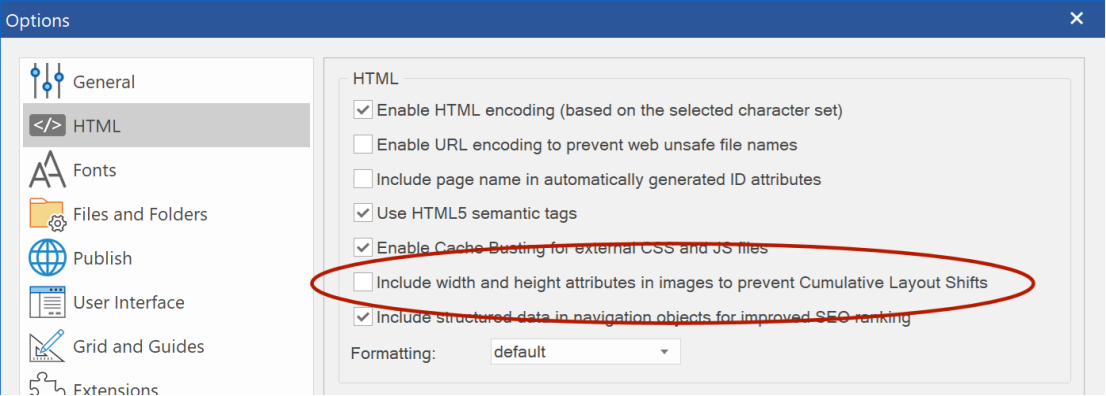
Then you can add the code yourself via Object HTML.