WYSIWYG Web Builder 17.1 is a major update. This version fixes known problems, adds new features and other improvements.
What's new?
- Improved: Windows 11 compatibility.
- Improved: Added support for 'Font Awesome 6 Pro Regular' (internal mapping to 'Font Awesome 6 Pro'). Note that we are not allowed to distribute the font library, so this is only for licensed users of 'Font Awesome 6 Pro'.
- Improved: Implemented several improvements in the login tools.
- Improved: Mega Menu ARIA support improvements.
- Improved: 'Button only' items in Mega Menus are now also supported in mobile/responsive mode.
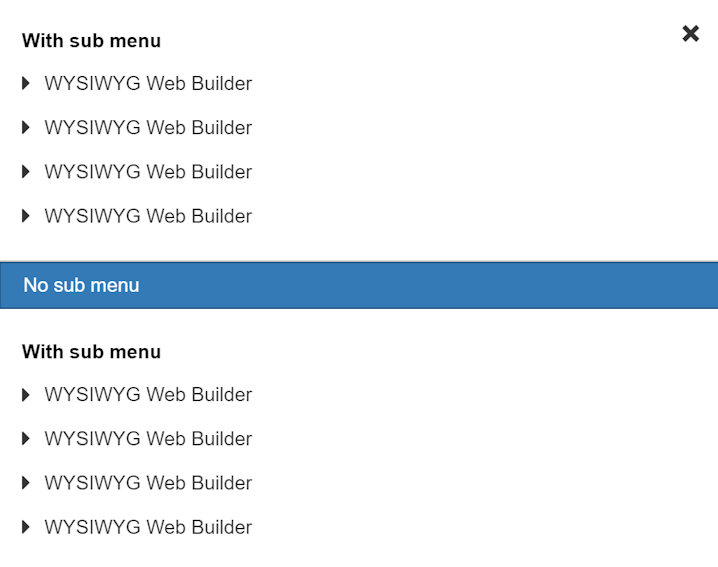
- Improved: Ribbon controls appearance and padding in high DPI mode.
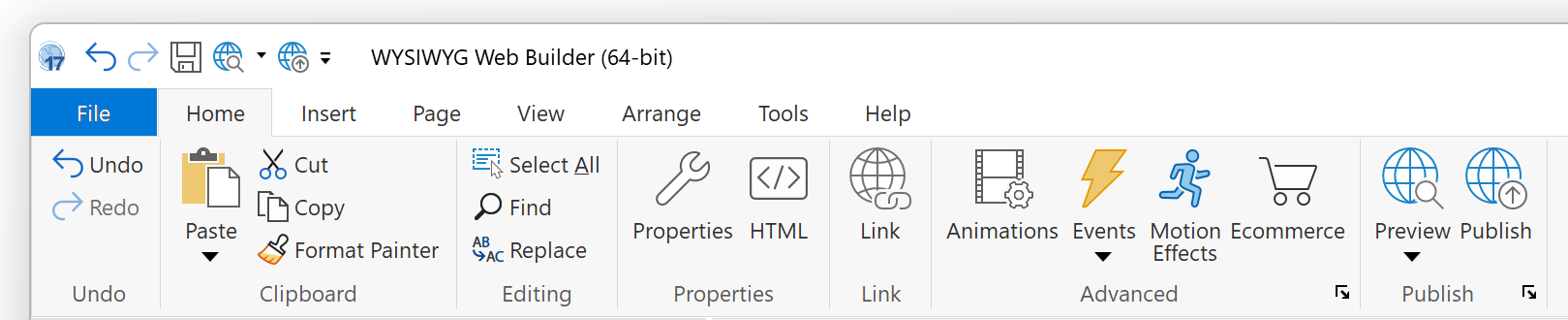
- Improved: Smart docking markers are DPI-aware now.
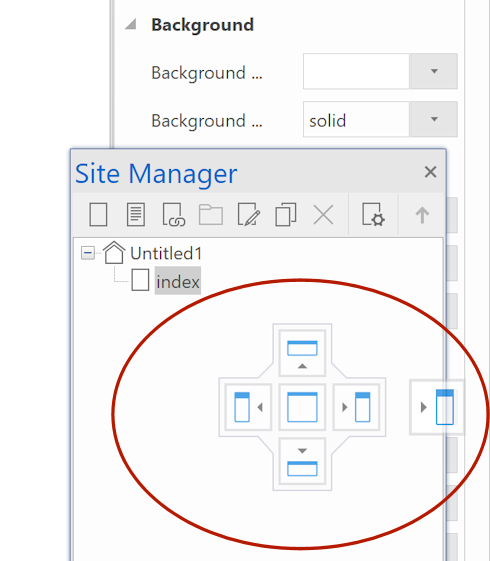
- Improved: Added Ribbon tab highlighting and activation animations to Office 2019 themes.
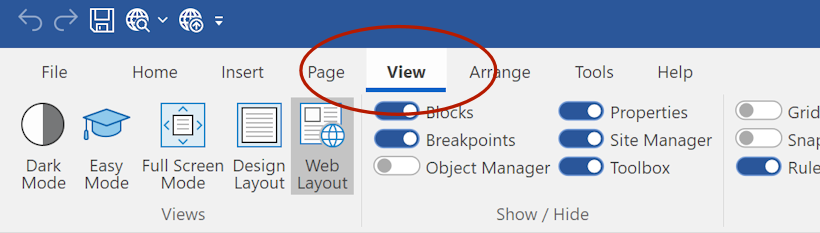
- Improved: Upgraded UI framework with many UI improvements like contextual Ribbon tab appearance, Office 2019-like drop down arrows, all drop down controls are now themed (for dark themes), context menu appearance under Windows 11 etc.
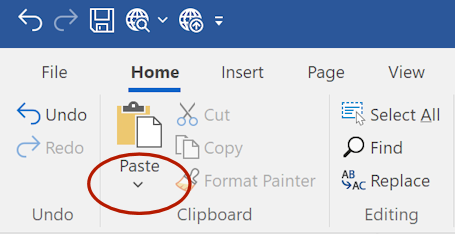
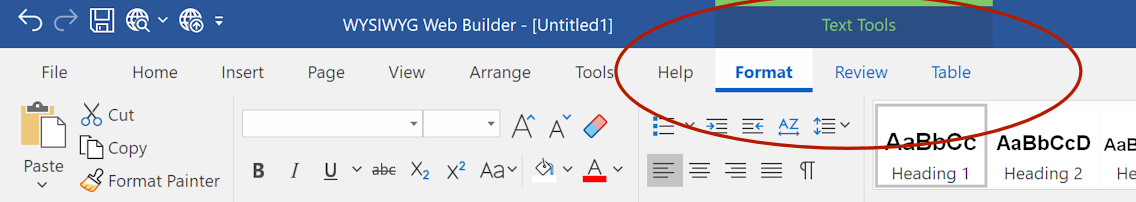
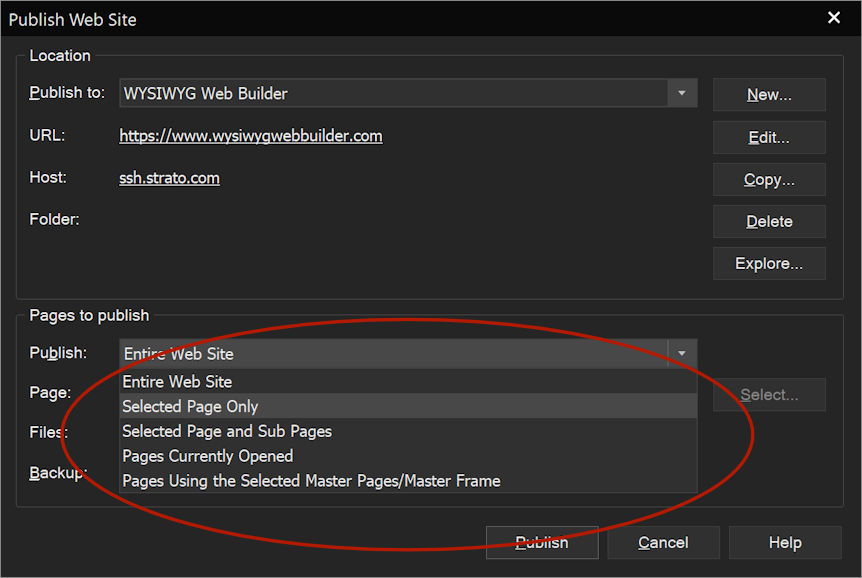
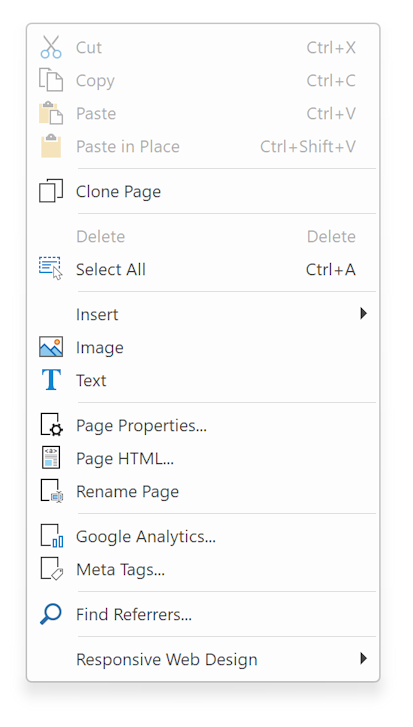
- Improved: Upgraded to PHP Mailer version 6.5.3. More details: https://github.com/PHPMailer/PHPMailer/ ... angelog.md
- New feature: Added (experimental) support for multi-line text <br> in CSS menu.
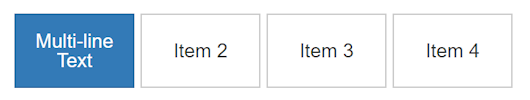
- New feature: Added support for rounded corners under Windows 11. This behavior can be controlled in Tools -> Options -> User Interface -> Rounded Corners.
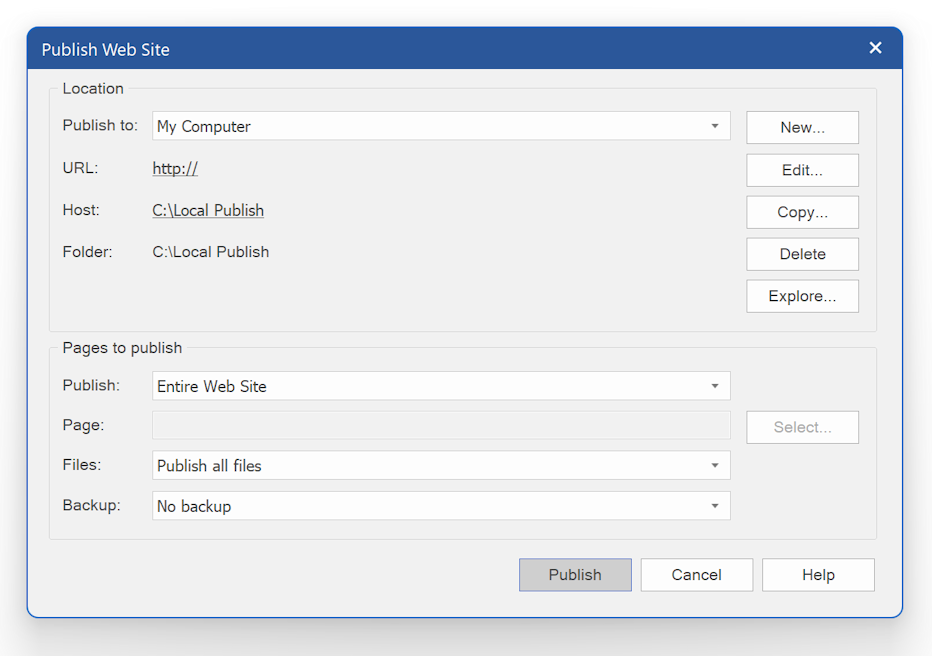
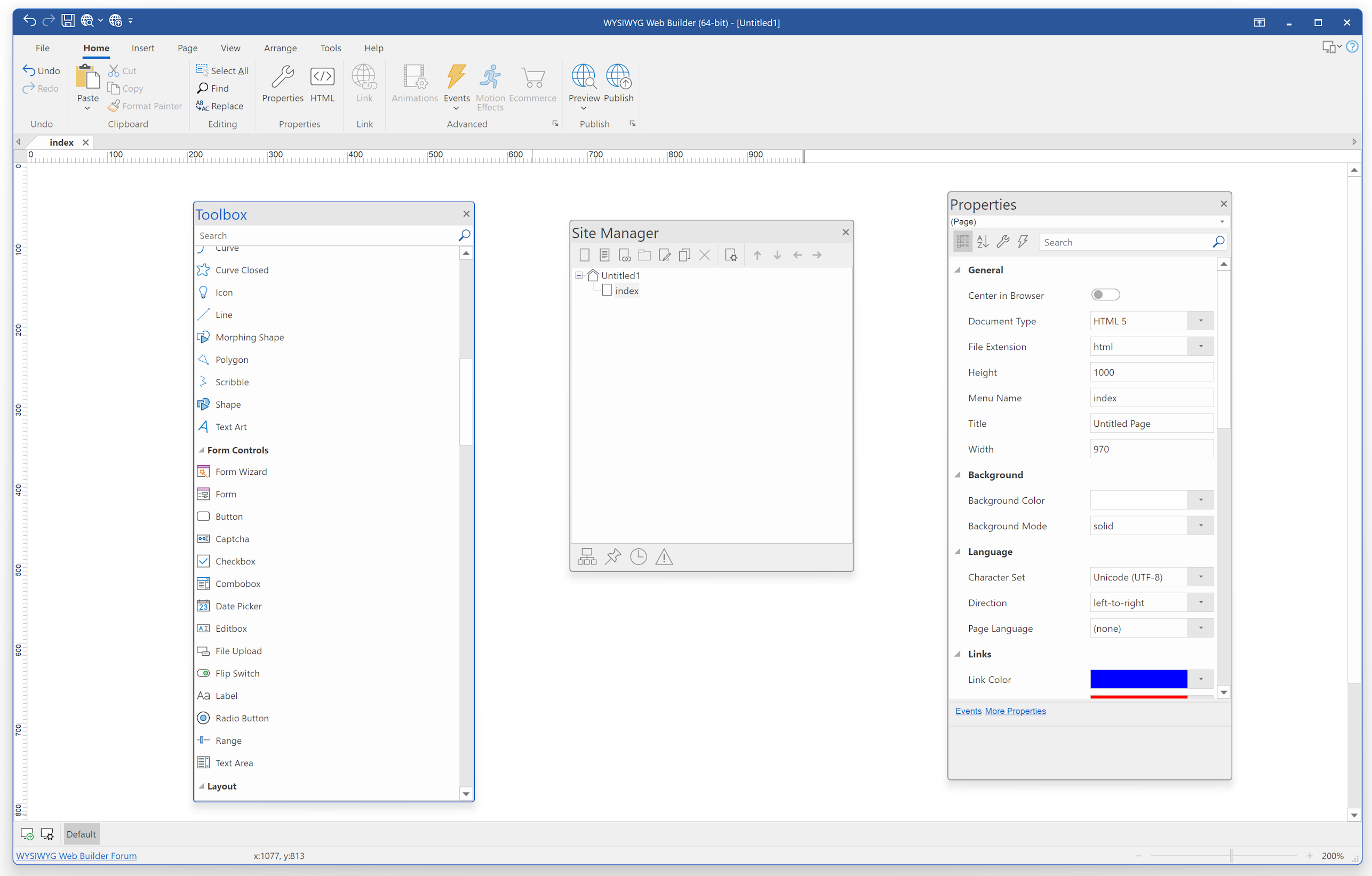
- New feature: Added 'Windows Scenic' visual scheme (Tools -> Options -> User Interface). This renders windows and controls with the standard Windows style.
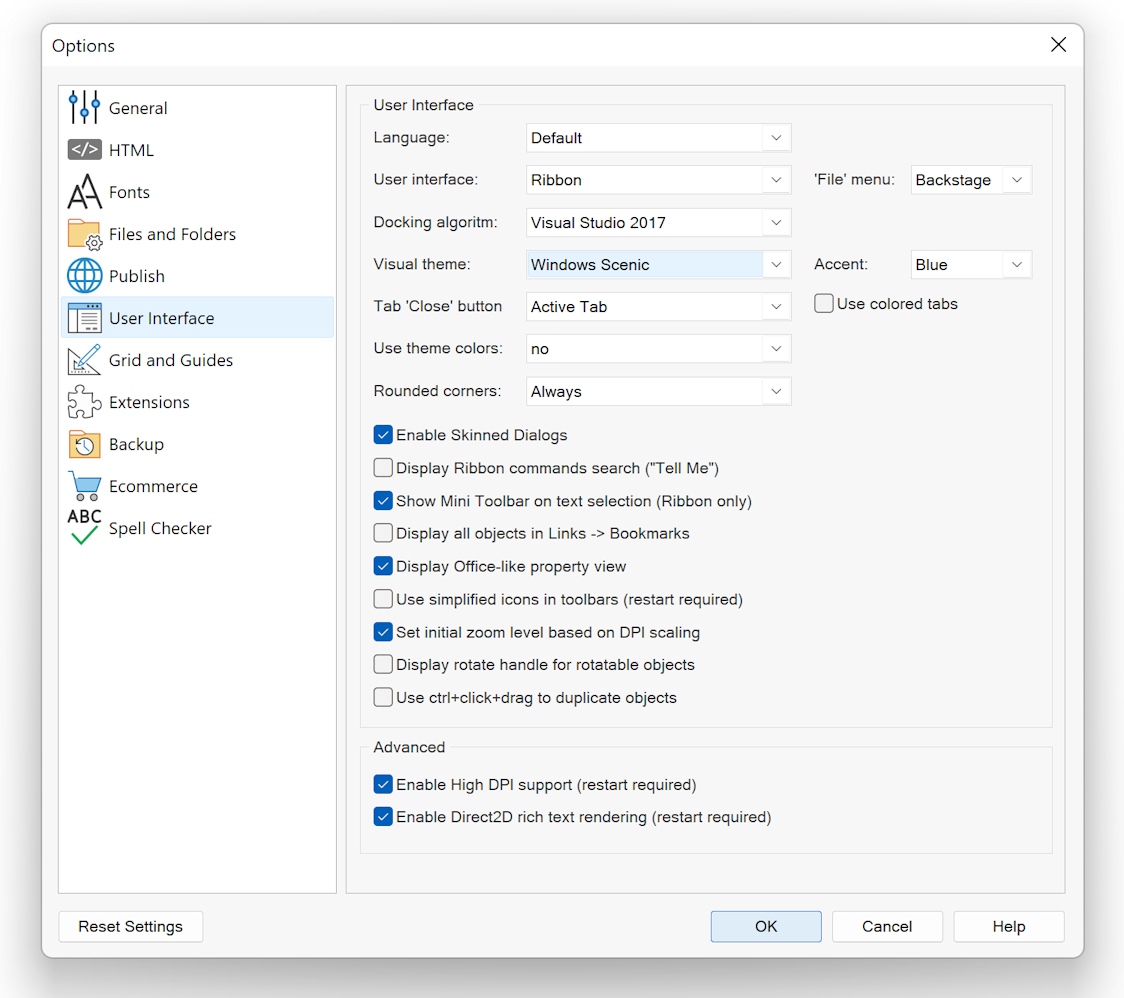
- New feature: Added support for smooth scrolling (bookmarks) to the Heading object. This may be useful when used in combination with the Table Of Content object.
Demo:
https://www.wysiwygwebbuilder.com/suppo ... pedia.html
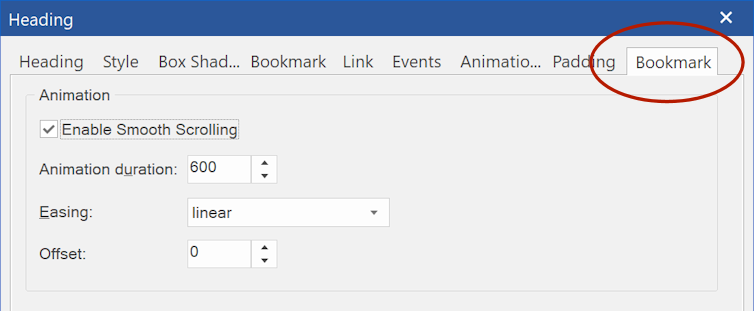
- New feature: Added new height options to flex container: 75vh, 50vh, 33vh, 25vh and 10vh
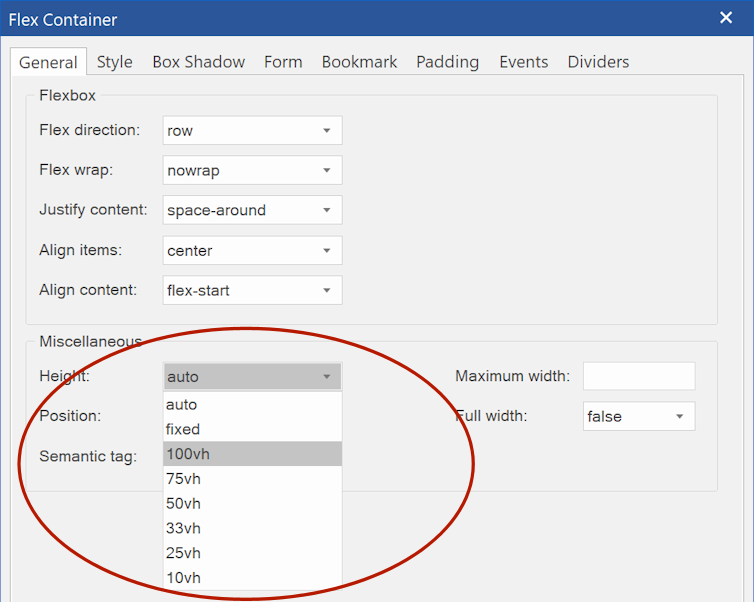
- New feature: Added padding support to Cards.
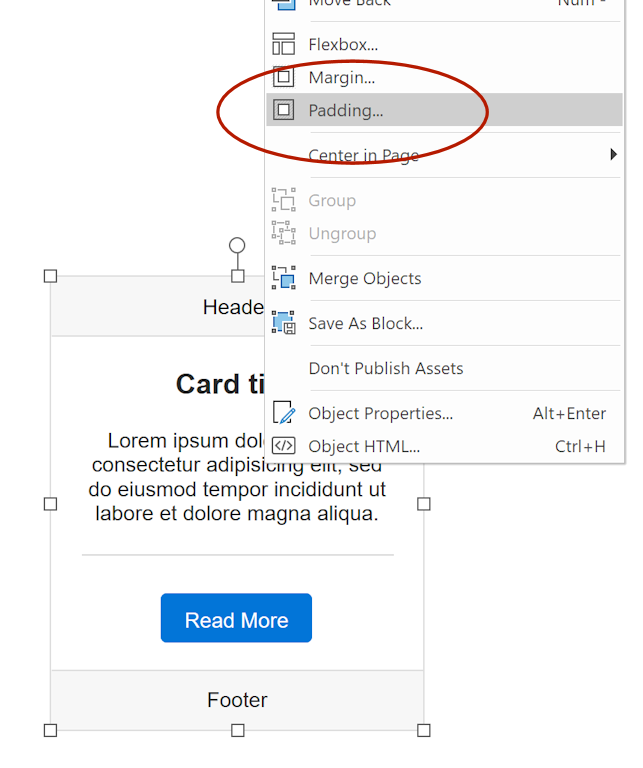
- New feature: Added 'Remove All' option to Combobox, to quickly remove all items from the list.
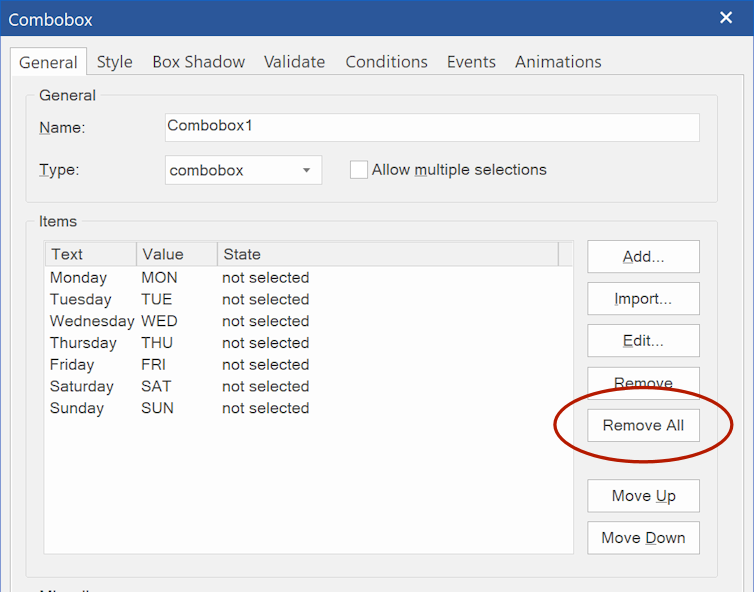
- New feature: Added the ability to display a 'Download' button in the Plyr video player.
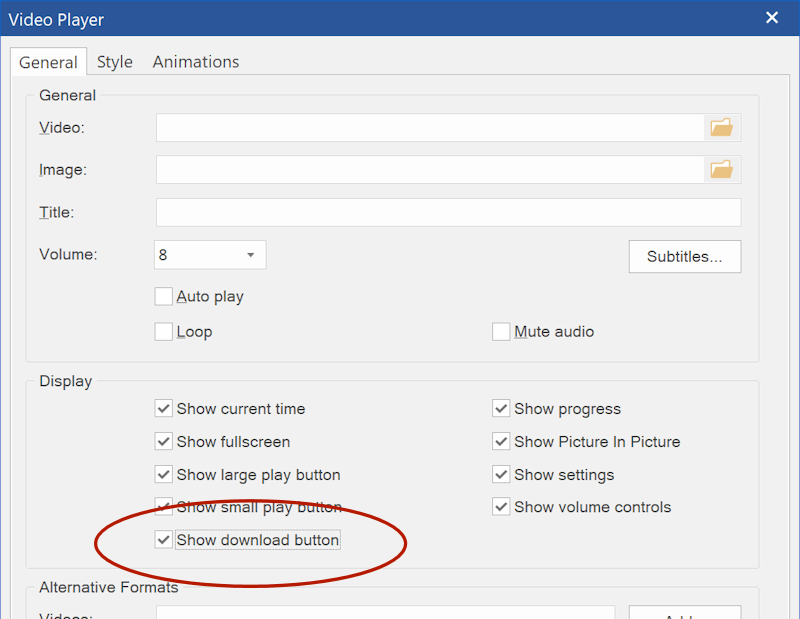

- New feature: Added 'Full Width' and 'Maximum Width' properties to Login Name. This can be useful to limit the size of avatar images in layout grids.
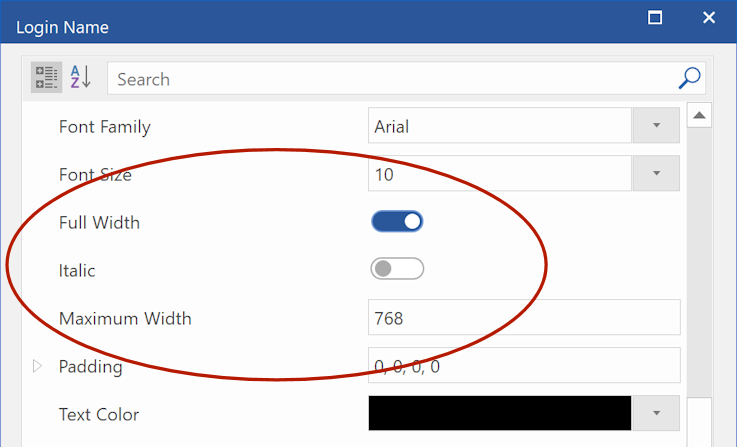
- New feature: Added sandbox support to the PayPal shopping cart.
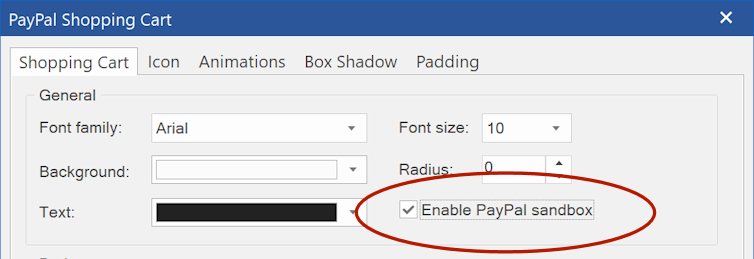
- New feature: Added the ability to show a delete confirmation prompt ('Delete Confirmation') to the Login Admin to prevent accidentally deleting users from the database.
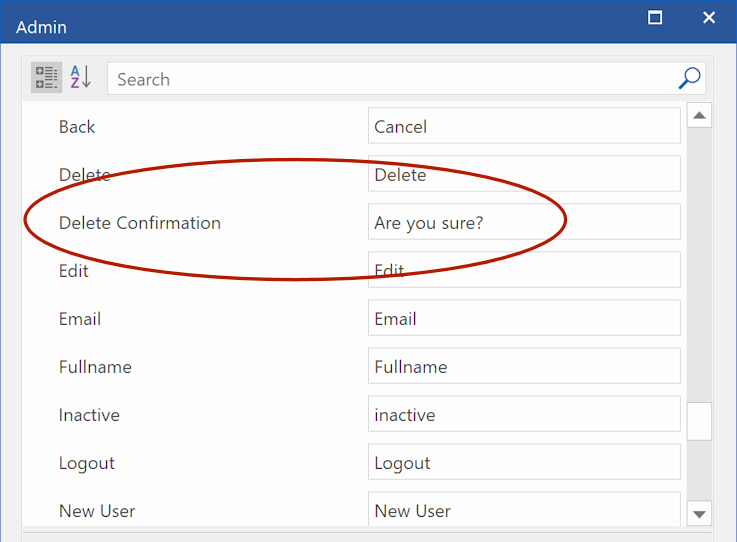
- New feature: Added 'sponsored' and 'ugc' values to rel attribute in links to qualify outbound links to Google. More information: https://developers.google.com/search/do ... inks?hl=en
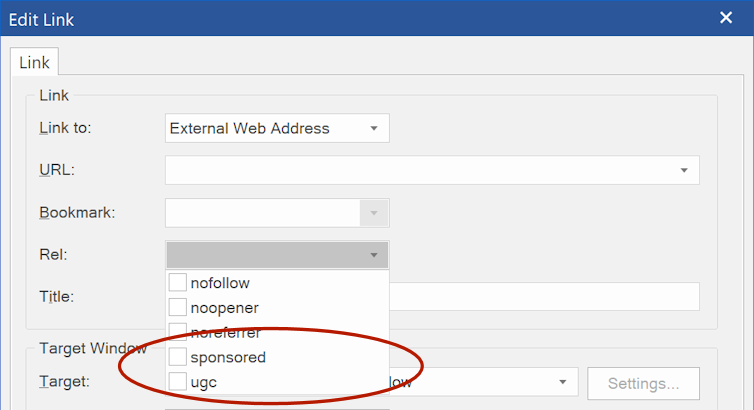
- New feature: Added the ability to use multiple rel values in links (SEO). For example, nofollow noopener
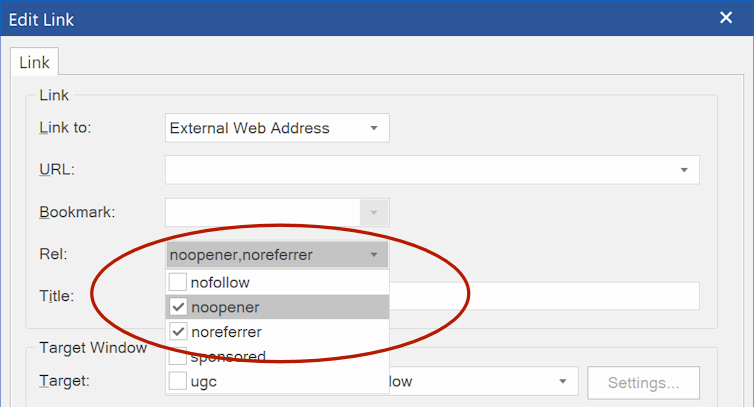
How to update from previous 17.x versions?
1. Download the latest version here:
https://www.wysiwygwebbuilder.com/download.html
2. If you already have version 17.x you can install it in the same location as the previous version.
Advanced users can also download the updated files only here (no installer):
32bit: https://www.wysiwygwebbuilder.com/wb17update.zip
64bit: https://www.wysiwygwebbuilder.com/wb17x64update.zip