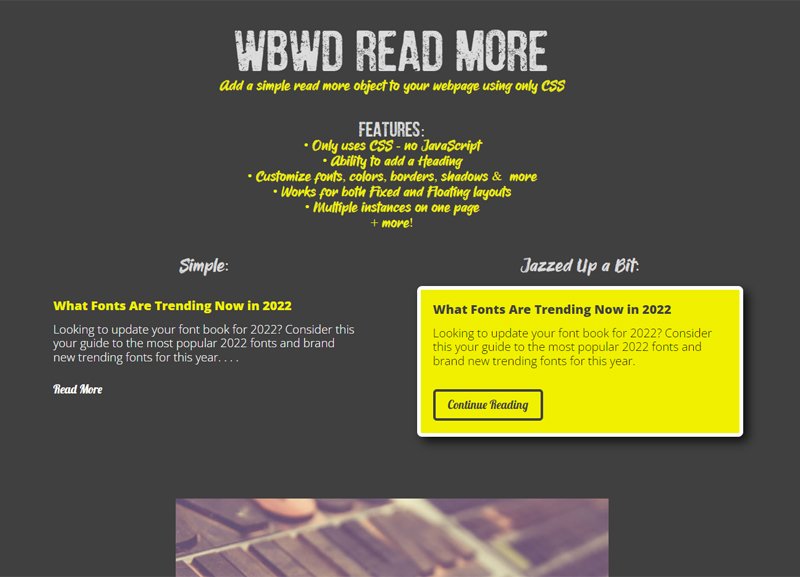
Description:
Add a Read More object to Web Builder to reveal hidden text on button click.
Features:
- Works for both Fixed and Floating layouts
- Only uses CSS - no Javascript
- Ability to add a Heading
- Customize fonts, colors, borders, shadows and more
- Multiple instances on one page
Note: this is a free extension and offered as-is. Suggestions on improving it are always welcome and may be taken under consideration.
Download Package:
Includes extension and .pdf instructions.
PLEASE NOTE!!:
If you already own this extension, please visit the My Orders page and login to get the update. Please do NOT reorder it thru the store.
Info & Demo:
Web Builder Templates
--------------------------------------------------
If you like any of my extensions, I would appreciate your support!
See some of my Menu Extensions:
Go here!
Need an interesting Slider or Slideshow Extension, check these out!
Go Here!




