WYSIWYG Web Builder uses Windows's built-in text editing component 'richedit', because it's fast, stable and is used by many other products (MS Office, Wordpad, Notepad etc).
Unfortunately, the version that comes with Windows is pretty old and has several unfixed bugs. And it does not look like Microsoft is going to update the standard version in the near future.
However, an updated version of richedit (v16) is included with MS Office and Notepad on Windows 11!
WWB can now also use this updated version by copying the necessary files to the system folder.
This update fixes an annoying issue with the line height for fonts that don’t use the standard design units of 2048.
There are also many other improvements.
https://learn.microsoft.com/en-us/archi ... -additions
Which files are needed?
You will need these files: riched20.dll and msptls.dll
Where to find the files?
If you have MS Office then the files are usually located in:
C:\Program Files\Microsoft Office\root\vfs\ProgramFilesCommonX64\Microsoft Shared\OFFICE16\
On Windows 11, the files are in the Notepad folder:
C:\Program Files\WindowsApps\Microsoft.WindowsNotepad\
Note that this path may be different on your computer.
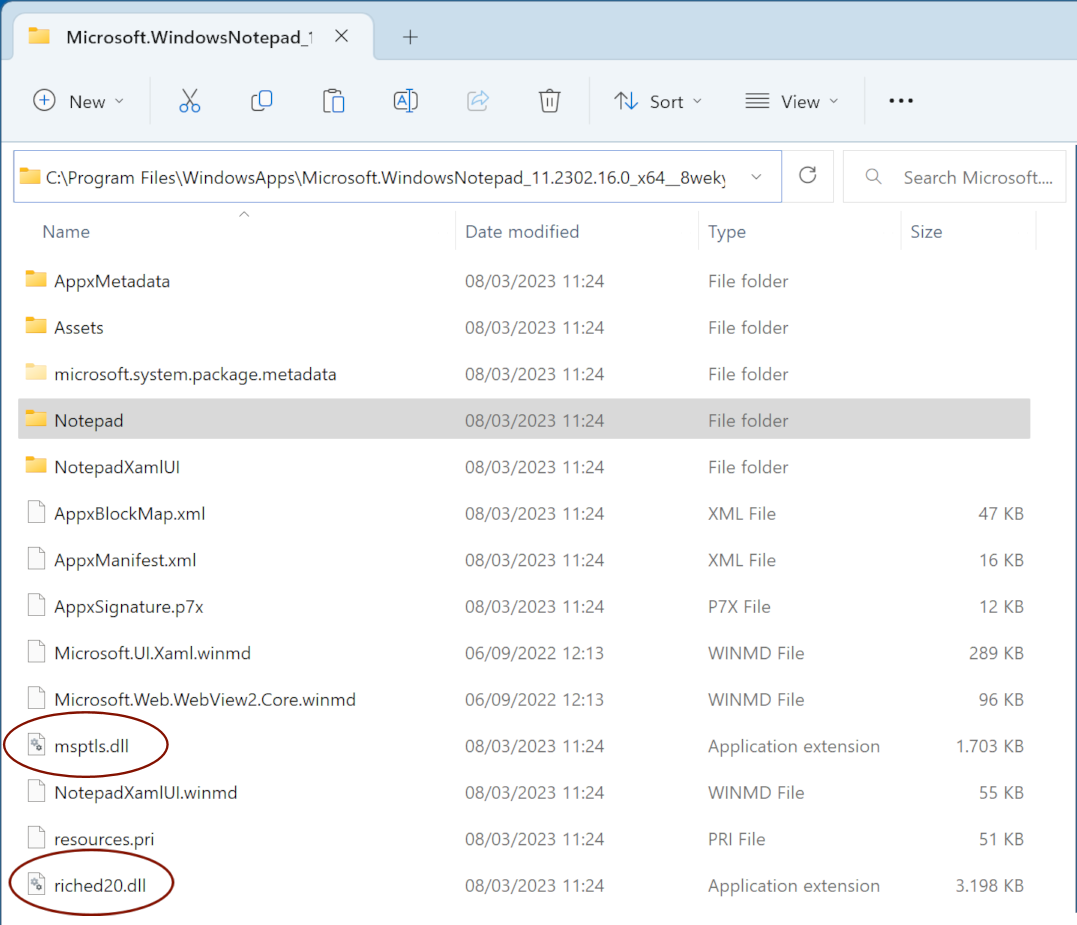
How to use richedit v16 in WWB?
Copy the DLL files to the system folder:
C:\Users\YourName\Documents\WYSIWYG Web Builder\system\
Important: if you have set a different system folder in Tools -> Options -> Files and Folders then you will need to copy the files to that folder instead!
When you start webbuilder.exe, it will look for the files and automatically load them instead of the standard system files.