Beginner Needs Info on Site Manager
Forum rules
IMPORTANT NOTE!!
DO YOU HAVE A QUESTION OR PROBLEM AND WANT QUICK HELP?
THEN PLEASE SHARE A "DEMO" PROJECT.
PLEASE READ THE FORUM RULES BEFORE YOU POST:
http://www.wysiwygwebbuilder.com/forum/viewtopic.php?f=12&t=1901
MUST READ:
http://www.wysiwygwebbuilder.com/getting_started.html
WYSIWYG Web Builder FAQ
IMPORTANT NOTE!!
DO YOU HAVE A QUESTION OR PROBLEM AND WANT QUICK HELP?
THEN PLEASE SHARE A "DEMO" PROJECT.
PLEASE READ THE FORUM RULES BEFORE YOU POST:
http://www.wysiwygwebbuilder.com/forum/viewtopic.php?f=12&t=1901
MUST READ:
http://www.wysiwygwebbuilder.com/getting_started.html
WYSIWYG Web Builder FAQ
-
buff51
-

- Posts: 7
- Joined: Sun Apr 16, 2023 12:06 pm
Beginner Needs Info on Site Manager
On the Getting Started page, one of the first entries is Site Manager. But nowhere do I find how to access Site Manager from the home page of the application. I find Animation Manager, Backup Manager, Extension Manager, Theme Manager, Asset Manager, Link Manager, Style Manager, but no Site Manager. The help files act as if you already know how to access Site Manager.
- crispy68
-

- Posts: 3103
- Joined: Thu Oct 23, 2014 12:43 am
- Location: Acworth, GA
- Contact:
Re: Beginner Needs Info on Site Manager
On the right side of the workspace, right click on the border section and in the context menu select Site Manager. You can choose to pin it to the side or not. If you look in the border section, you may already see the text there and just hover over it. (same section as the Properties manager)
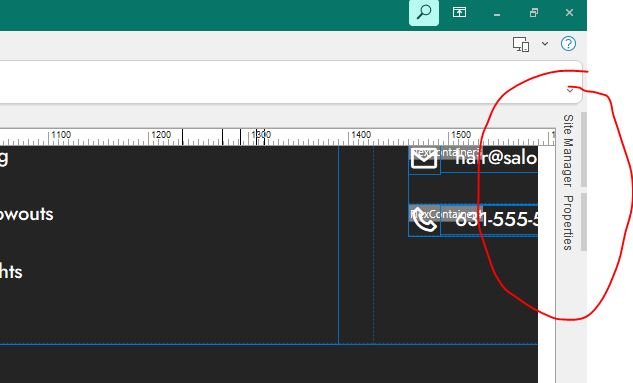
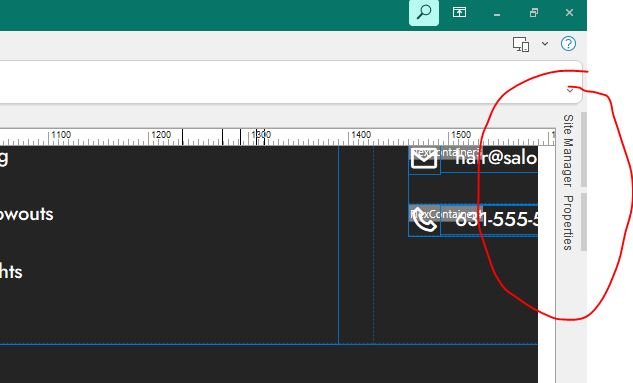
- Pablo
- Posts: 23916
- Joined: Sun Mar 28, 2004 12:00 pm
- Location: Europe
- Contact:
-
buff51
-

- Posts: 7
- Joined: Sun Apr 16, 2023 12:06 pm
Re: Beginner Needs Info on Site Manager
Got it! Thanks!