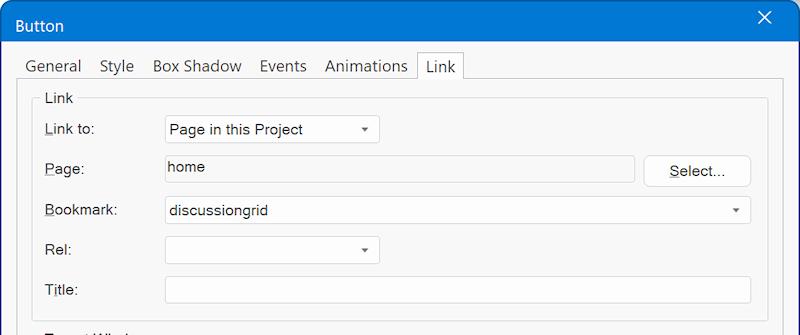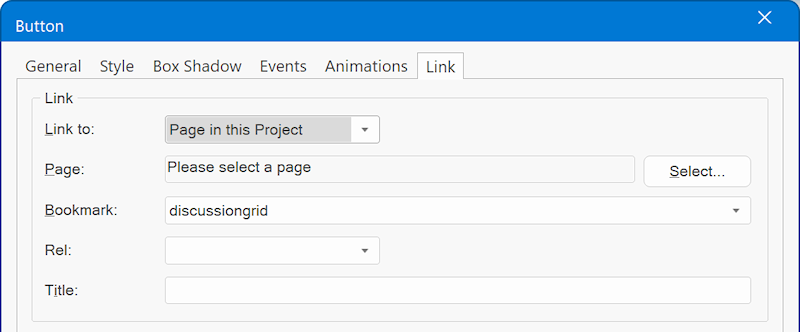Bookmarks are not imported when importing a page from another project
Posted: Mon Nov 27, 2023 11:07 am
I have a project which has buttons with bookmark links on one particular page, pointing to layout grids further down the page.
I imported that page to a new project and the bookmark links in the buttons did not come across. This zip file https://www.dropbox.com/scl/fi/q3fxkawk ... qso87&dl=1 has both projects. "Bookmark test1" is a WBS file with the links correct in the small buttons down the LH side. "Bookmark test2" is WBS file where all I have done is import the page from test1.
This is the button link in test1

This is the same button link in test2

I am using WBS 19.0.0 of 26th Nov.
Is this a bug or is there something I am not doing right?
regards
Alan
I imported that page to a new project and the bookmark links in the buttons did not come across. This zip file https://www.dropbox.com/scl/fi/q3fxkawk ... qso87&dl=1 has both projects. "Bookmark test1" is a WBS file with the links correct in the small buttons down the LH side. "Bookmark test2" is WBS file where all I have done is import the page from test1.
This is the button link in test1

This is the same button link in test2

I am using WBS 19.0.0 of 26th Nov.
Is this a bug or is there something I am not doing right?
regards
Alan