Thank you, that fixed it!
Search found 17 matches
- Wed Aug 07, 2024 11:31 am
- Forum: General Questions
- Topic: Google fonts
- Replies: 6
- Views: 3175
Re: Google fonts
I understand.
Thank you, that fixed it!
Thank you, that fixed it!
- Wed Aug 07, 2024 8:51 am
- Forum: General Questions
- Topic: Google fonts
- Replies: 6
- Views: 3175
Google fonts
When using fonts from Google fonts, in the editor it adds a space above the text that shouldn't be there.
On the rendered web page it shows normally without the space before.
I've tried with multiple Google fonts and it all does the same.
In editor:
https://i.ibb.co/18ByGZv/Skjermbilde-2024-08 ...
On the rendered web page it shows normally without the space before.
I've tried with multiple Google fonts and it all does the same.
In editor:
https://i.ibb.co/18ByGZv/Skjermbilde-2024-08 ...
- Fri Apr 12, 2024 8:13 pm
- Forum: General Questions
- Topic: MySQL CRUD not showing current records
- Replies: 16
- Views: 4238
Re: MySQL CRUD not showing current records
Thank you so much! 
- Fri Apr 12, 2024 5:54 pm
- Forum: General Questions
- Topic: MySQL CRUD not showing current records
- Replies: 16
- Views: 4238
Re: MySQL CRUD not showing current records
Thank you.
It was the listview setting that was wrong.
Another question:
How do I change the order of the list (by default)?
descending vs. ascending
It was the listview setting that was wrong.
Another question:
How do I change the order of the list (by default)?
descending vs. ascending
- Fri Apr 12, 2024 5:43 pm
- Forum: General Questions
- Topic: MySQL CRUD not showing current records
- Replies: 16
- Views: 4238
Re: MySQL CRUD not showing current records
I have a Bootstrap Table which is connected to the MySQL database and it shows the records just fine.
This is the settings for the MySQL CRUD:
https://i.ibb.co/N71QwZ7/crud.jpg
It is connected to the same database with the same user.
When I add records, the records are added to the database ...
This is the settings for the MySQL CRUD:
https://i.ibb.co/N71QwZ7/crud.jpg
It is connected to the same database with the same user.
When I add records, the records are added to the database ...
- Fri Apr 12, 2024 4:13 pm
- Forum: General Questions
- Topic: MySQL CRUD not showing current records
- Replies: 16
- Views: 4238
MySQL CRUD not showing current records
I am able to add records, but the database's records is not showing in the list.
Why is that?
What am I doing wrong?
Why is that?
What am I doing wrong?
- Fri Mar 29, 2024 10:58 am
- Forum: General Questions
- Topic: Publish everything to the same folder
- Replies: 1
- Views: 484
Publish everything to the same folder
I am currently using a cloud service for my static website and I cannot use folders.
Is it possible to publish everything to the root folder, without the need of folders for images and scripts?
I fixed it for images, so it does not upload to /img or something like that.
But what about scripts ...
Is it possible to publish everything to the root folder, without the need of folders for images and scripts?
I fixed it for images, so it does not upload to /img or something like that.
But what about scripts ...
- Sat Jul 29, 2023 8:56 am
- Forum: General Questions
- Topic: Social login missing from 18?
- Replies: 5
- Views: 1072
Re: Social login missing from 18?
My WWB18 did not have it available out of the box either.
Not easy mode, and had to use "customize toolbox".
Not easy mode, and had to use "customize toolbox".
- Thu Jun 15, 2023 8:43 pm
- Forum: General Questions
- Topic: Next version
- Replies: 17
- Views: 5145
Next version
Hi, Pablo.
I guess that you're working hard on the new version: WWB 19
Just curious...
Do you have any estimate on when it is to be released?
If not an exact date, what about month?
I am very excited for what you will bring to us!
I guess that you're working hard on the new version: WWB 19
Just curious...
Do you have any estimate on when it is to be released?
If not an exact date, what about month?
I am very excited for what you will bring to us!
- Sat May 06, 2023 6:30 pm
- Forum: Links and Navigation
- Topic: Icons selection in Go Menu
- Replies: 1
- Views: 5765
Icons selection in Go Menu
When choosing an icon for a link/an item in the Go Menu, where will that icon be used?
After choosing an icon, the icon is nowhere to be found in the actual menu afterwards?
It is also possible to choose an icon library.
Am I missing something?
After choosing an icon, the icon is nowhere to be found in the actual menu afterwards?
It is also possible to choose an icon library.
Am I missing something?
- Wed Jan 18, 2023 3:06 pm
- Forum: General Questions
- Topic: Some content disappears inside grid
- Replies: 2
- Views: 936
Re: Some content disappears inside grid
Crispy, thank you so much! 
Problem fixed!
- Kai
Problem fixed!
- Kai
- Wed Jan 18, 2023 2:18 pm
- Forum: General Questions
- Topic: Some content disappears inside grid
- Replies: 2
- Views: 936
Some content disappears inside grid
Hi.
When using my self-made extension which has a table, the content of the table disappears when placed inside a layout grid.
I tried using the same code in the HTML object instead, but I got the same result.
What am I doing wrong?
https://i.ibb.co/DR0sLs3/Skjermbilde-20230118-151336.png ...
When using my self-made extension which has a table, the content of the table disappears when placed inside a layout grid.
I tried using the same code in the HTML object instead, but I got the same result.
What am I doing wrong?
https://i.ibb.co/DR0sLs3/Skjermbilde-20230118-151336.png ...
- Wed Jan 18, 2023 12:18 pm
- Forum: General Questions
- Topic: (Solved) Change order of grid items
- Replies: 2
- Views: 878
Re: Change order of grid items
Thank you, alan.
I also found out that the context menu options are in the "Arrange" ribbon as well.
I am satisfied with the solution.
Problem solved!
- Kai
I also found out that the context menu options are in the "Arrange" ribbon as well.
I am satisfied with the solution.
Problem solved!
- Kai
- Wed Jan 18, 2023 11:35 am
- Forum: General Questions
- Topic: (Solved) Change order of grid items
- Replies: 2
- Views: 878
(Solved) Change order of grid items
Hi.
When using layout grid or flex grid - after items are placed inside, how do I re-arrange them?
Below I have created an example.
I tried to simply drag them in a different order (i.e. item two above item one), but they don't move.
It's like they are stuck in their order.
Update: I found out ...
When using layout grid or flex grid - after items are placed inside, how do I re-arrange them?
Below I have created an example.
I tried to simply drag them in a different order (i.e. item two above item one), but they don't move.
It's like they are stuck in their order.
Update: I found out ...
- Fri Dec 02, 2022 6:09 pm
- Forum: Showcase your website created by WYSIWYG Web Builder and invite feedback.
- Topic: Site about design and tech trends
- Replies: 2
- Views: 6898
Site about design and tech trends
Hi.
I want to show off my website where I share my observations and speculations regarding trends in design, tech, social media and the like.
My site is in Norwegian, but I have made an English version to show off to you.
English version:
https://kaimartinsen.no/index-en.html
Original:
https ...
I want to show off my website where I share my observations and speculations regarding trends in design, tech, social media and the like.
My site is in Norwegian, but I have made an English version to show off to you.
English version:
https://kaimartinsen.no/index-en.html
Original:
https ...
- Tue Nov 29, 2022 2:08 pm
- Forum: General Questions
- Topic: Fix blog post image alignment with CSS
- Replies: 2
- Views: 1312
Re: Fix blog post image alignment with CSS
Thank you so much, Pablo! 
It worked perfectly!
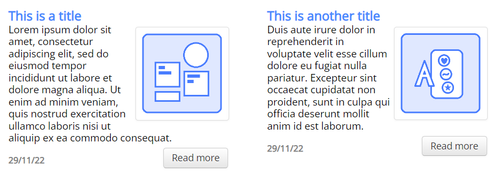
It worked perfectly!
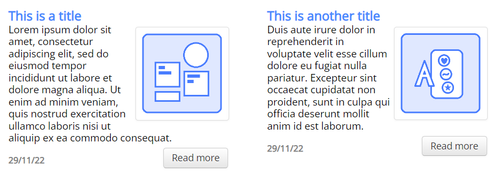
- Tue Nov 29, 2022 12:33 pm
- Forum: General Questions
- Topic: Fix blog post image alignment with CSS
- Replies: 2
- Views: 1312
Fix blog post image alignment with CSS
Hi.
I'm using the blog, with the style "thumbnail".
I have tried using CSS to align the image to the right instead of to the left,
but whatever I tried, it didn't work.
What is the appropriate way to put the image to the right of the text?
What can I do in CSS to fix it?
https://i.ibb.co ...
I'm using the blog, with the style "thumbnail".
I have tried using CSS to align the image to the right instead of to the left,
but whatever I tried, it didn't work.
What is the appropriate way to put the image to the right of the text?
What can I do in CSS to fix it?
https://i.ibb.co ...