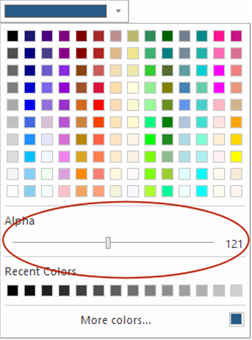Transparancy for drop down Responsive menu
Forum rules
PLEASE READ THE FORUM RULES BEFORE YOU POST:
viewtopic.php?f=12&t=1901
MUST READ:
http://www.wysiwygwebbuilder.com/respon ... esign.html
Please read this first before posting any questions! Also check out the example project to get an idea how the RWD concept works.
Responsive Web Design FAQ:
http://wysiwygwebbuilder.com/forum/view ... 10&t=63817
PLEASE READ THE FORUM RULES BEFORE YOU POST:
viewtopic.php?f=12&t=1901
MUST READ:
http://www.wysiwygwebbuilder.com/respon ... esign.html
Please read this first before posting any questions! Also check out the example project to get an idea how the RWD concept works.
Responsive Web Design FAQ:
http://wysiwygwebbuilder.com/forum/view ... 10&t=63817
-
chapy
-

- Posts: 45
- Joined: Tue Jan 08, 2008 3:08 am
Transparancy for drop down Responsive menu
I am trying to use the Responsive Drop Down Menu in a Master page in the Header.
I would like to have the Menu to have a Transparant background color.
Is their a color combination (Red, Green, Blue) that would make the Background color of the Menu Transparent?
Leon Chapman
I would like to have the Menu to have a Transparant background color.
Is their a color combination (Red, Green, Blue) that would make the Background color of the Menu Transparent?
Leon Chapman
Chap
- Pablo
- Posts: 23927
- Joined: Sun Mar 28, 2004 12:00 pm
- Location: Europe
- Contact:
Re: Transparancy for drop down Responsive menu
You can adjust the alpha value of the color to make it transparent.
-
chapy
-

- Posts: 45
- Joined: Tue Jan 08, 2008 3:08 am
Re: Transparancy for drop down Responsive menu
I do not see any adjustment for Alpha value, it is just Reg, Green, Blue or Hue, Sat, Lum.
I am using the Responsive DropDown Menu, under Properties, on Tab Stlye.
For 1st Level menu >Background.
Selecting the drop down menu does not have any adjustments other than standard colors and Reg, Green, Blue or Hue, Sat, Lum
I am using the Responsive DropDown Menu, under Properties, on Tab Stlye.
For 1st Level menu >Background.
Selecting the drop down menu does not have any adjustments other than standard colors and Reg, Green, Blue or Hue, Sat, Lum
Chap
-
chapy
-

- Posts: 45
- Joined: Tue Jan 08, 2008 3:08 am
Re: Transparancy for drop down Responsive menu
In the Master_Page_Demo_layoutgrid.wbs, there is a menu called: "breadcrumb"
It has a transparency option.
I do not find the breadcrumb menu as an extension???
Is it available??
It has a transparency option.
I do not find the breadcrumb menu as an extension???
Is it available??
Chap
- BaconFries
-

- Posts: 6129
- Joined: Thu Aug 16, 2007 7:32 pm
Re: Transparancy for drop down Responsive menu
This feature is available in WB14.x.xI do not see any adjustment for Alpha value
Are you sure it is a extension and not the Breadcrumbs Object found in Navigation?I do not find the breadcrumb menu as an extension???
-
chapy
-

- Posts: 45
- Joined: Tue Jan 08, 2008 3:08 am
Re: Transparancy for drop down Responsive menu
Ok, I found the Breadcrumb Navigation extension. Thanks.
I am using the latest version: WB 14.3.2.
I can do what I need to do with the Responsive menu or the Panel Menu.
Thanks for your help!
I am using the latest version: WB 14.3.2.
I can do what I need to do with the Responsive menu or the Panel Menu.
Thanks for your help!
Chap
- Pablo
- Posts: 23927
- Joined: Sun Mar 28, 2004 12:00 pm
- Location: Europe
- Contact:
- zinc
-

- Posts: 2191
- Joined: Sat Dec 08, 2007 3:06 pm
- Location: London, United Kingdom
- Contact:
Re: Transparancy for drop down Responsive menu
Apologies to Chapy & you Pablo for hijacking this thread, is there anyway to be able to enter the value in the colour slider as sometimes it is very hard to get the right value using a mouse.
Running WYSIWYG Web Builder since 2007...
- Pablo
- Posts: 23927
- Joined: Sun Mar 28, 2004 12:00 pm
- Location: Europe
- Contact:
Re: Transparancy for drop down Responsive menu
Select 'More colors' to set the exact values.


- zinc
-

- Posts: 2191
- Joined: Sat Dec 08, 2007 3:06 pm
- Location: London, United Kingdom
- Contact:
Re: Transparancy for drop down Responsive menu
Oh Yes! I had forgotten about that. Cheers Pablo.
Running WYSIWYG Web Builder since 2007...
-
chapy
-

- Posts: 45
- Joined: Tue Jan 08, 2008 3:08 am
Re: Transparancy for drop down Responsive menu
The problem is with the PAID Extension called:
Responsive Drop Down Menu.
It does not have an Alpha slider in the color graphic that Pablo posted.
Has there been an update to that extension that has added the Alpha Slider??
If so, how can I download and install?
Responsive Drop Down Menu.
It does not have an Alpha slider in the color graphic that Pablo posted.
Has there been an update to that extension that has added the Alpha Slider??
If so, how can I download and install?
Chap
- Pablo
- Posts: 23927
- Joined: Sun Mar 28, 2004 12:00 pm
- Location: Europe
- Contact:
Re: Transparancy for drop down Responsive menu
I'm sorry, this feature is not available in the Responsive Drop Down Menu.