As you can see from the picture below, I always get this error. I click on 'skip' and the installation carries on.
Also as you can see, I do not have WB15 open - in fact the PC has just resumed from hibernation.
Any ideas?
Alan
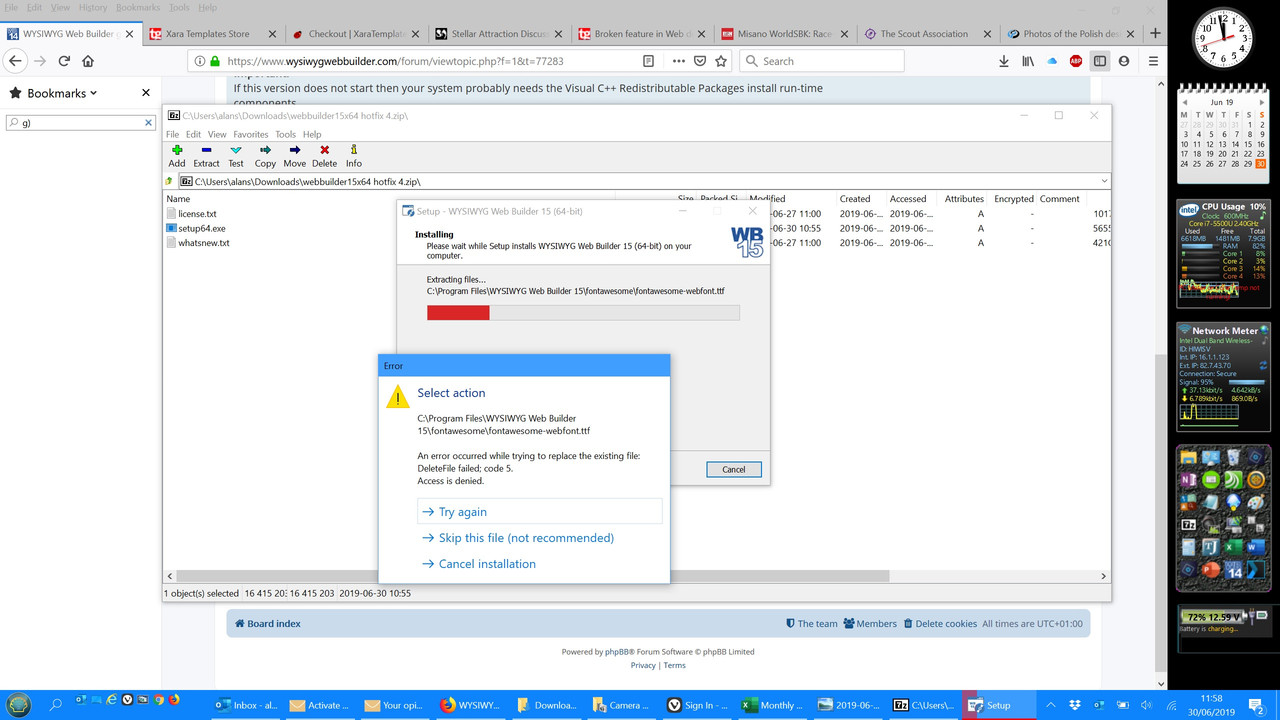

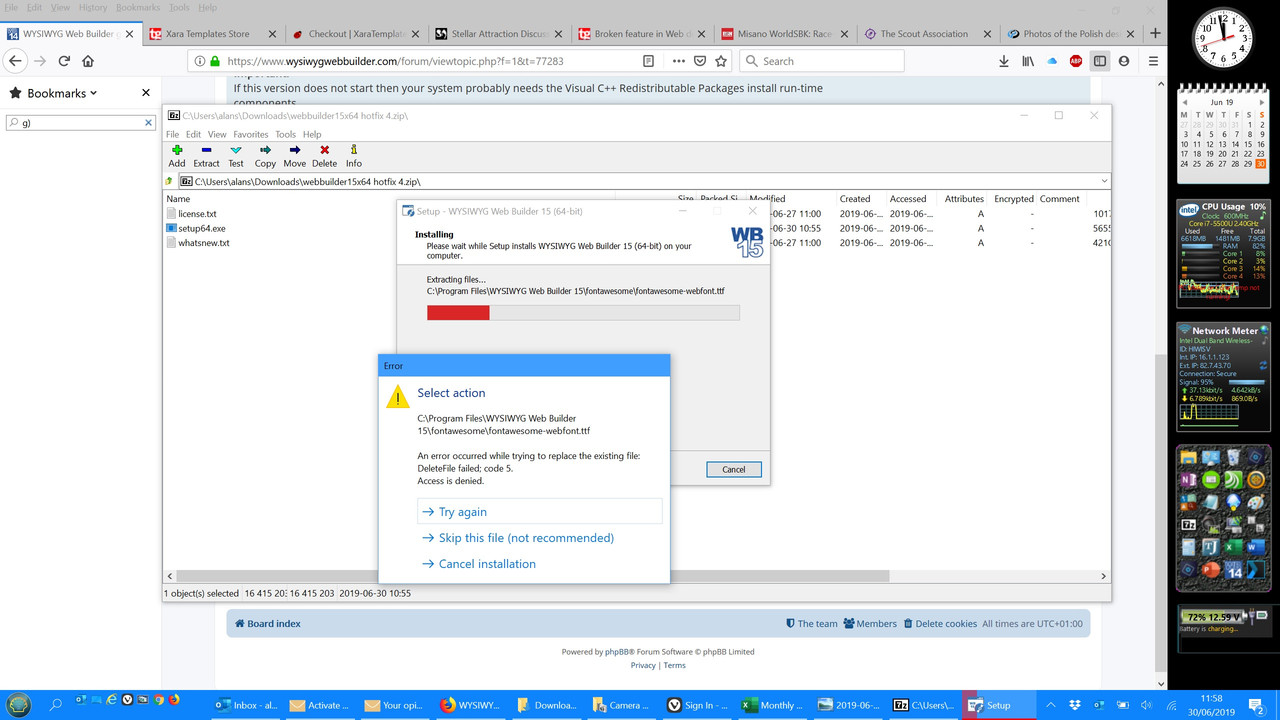


Yes, of course.This functionality has not changed compared to previous versions.So, when you close WB15, do you ensure that TTF font is closed?
