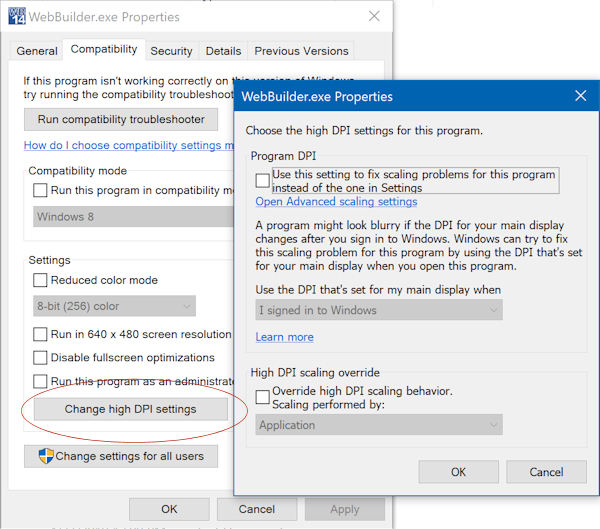After changing the computer (Win10, 3K, 2880 x 1620, Display Setting 175%, WWB Zoom Level 175%), fonts are no longer displayed correctly in my WWB projects.
I've already tried the following:
* high DPI settings enabled
* enable Direct2d
* changing the High DPI settings for the application in Win10
Unfortunately none of this worked. Where is my mistake? What else can I do. It affects all of my projects.
I am also looking forward to your support.
KIRK
Here are some examples: