Icons in Responsive Menu
Forum rules
PLEASE READ THE FORUM RULES BEFORE YOU POST:
viewtopic.php?f=12&t=1901
MUST READ:
http://www.wysiwygwebbuilder.com/links.html
PLEASE READ THE FORUM RULES BEFORE YOU POST:
viewtopic.php?f=12&t=1901
MUST READ:
http://www.wysiwygwebbuilder.com/links.html
-
bjlolmaugh
-

- Posts: 198
- Joined: Thu Nov 15, 2007 2:36 pm
- Contact:
Icons in Responsive Menu
Is there a way to add more icons to the collection for the Responsive Menu?
Sincerely,
Barbara Lolmaugh
http://www.websitesbybarbara.com
Barbara Lolmaugh
http://www.websitesbybarbara.com
- Pablo
- Posts: 24187
- Joined: Sun Mar 28, 2004 12:00 pm
- Location: Europe
- Contact:
Re: Icons in Responsive Menu
There are many alternative font libraries. You can also create your own libraries.
https://www.wysiwygwebbuilder.com/iconfonts.html
Third party icon libraries:
viewforum.php?f=42
https://www.wysiwygwebbuilder.com/iconfonts.html
Third party icon libraries:
viewforum.php?f=42
-
bjlolmaugh
-

- Posts: 198
- Joined: Thu Nov 15, 2007 2:36 pm
- Contact:
Re: Icons in Responsive Menu
Thank you.
Sincerely,
Barbara Lolmaugh
http://www.websitesbybarbara.com
Barbara Lolmaugh
http://www.websitesbybarbara.com
-
bjlolmaugh
-

- Posts: 198
- Joined: Thu Nov 15, 2007 2:36 pm
- Contact:
Re: Icons in Responsive Menu
Hi Pablo,Pablo wrote: Mon May 05, 2025 7:44 pm There are many alternative font libraries. You can also create your own libraries.
https://www.wysiwygwebbuilder.com/iconfonts.html
Third party icon libraries:
viewforum.php?f=42
I have downloaded several of the Icon Library files you have in the Free Extra section of your site. I unzipped them and put them in the icon libraries folder of the software.
Every one of them displayed as a rectangle instead of the symbol.
What did I do wrong?
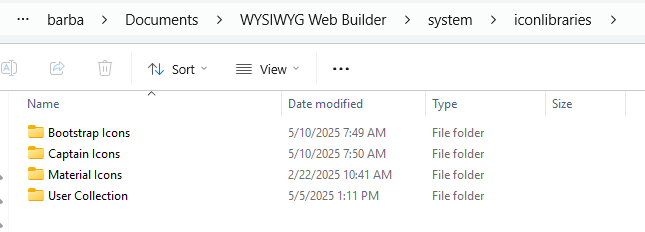
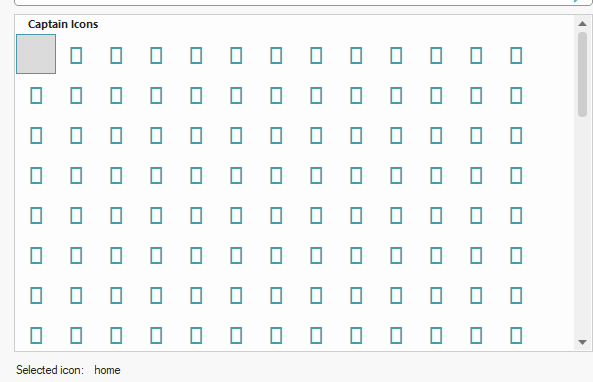
Sincerely,
Barbara Lolmaugh
http://www.websitesbybarbara.com
Barbara Lolmaugh
http://www.websitesbybarbara.com
- Pablo
- Posts: 24187
- Joined: Sun Mar 28, 2004 12:00 pm
- Location: Europe
- Contact:
Re: Icons in Responsive Menu
I am not aware of any issues related to icons.
Did you restart the software?
Or maybe the files are blocked by your firewall or viruscanner, so the software cannot access therm?
Did you restart the software?
Or maybe the files are blocked by your firewall or viruscanner, so the software cannot access therm?
-
bjlolmaugh
-

- Posts: 198
- Joined: Thu Nov 15, 2007 2:36 pm
- Contact:
Re: Icons in Responsive Menu
I restarted the software and that resolved the issue.Pablo wrote: Sat May 10, 2025 4:50 pm I am not aware of any issues related to icons.
Did you restart the software?
Or maybe the files are blocked by your firewall or viruscanner, so the software cannot access therm?
Thank you.
Have a great weekend!
Sincerely,
Barbara Lolmaugh
http://www.websitesbybarbara.com
Barbara Lolmaugh
http://www.websitesbybarbara.com
- AliGW
-

- Posts: 281
- Joined: Thu Dec 19, 2024 3:41 pm
Re: Icons in Responsive Menu
Did you extract and then run the setup.exe to install and register the fonts on your system? I installed the Drip Icon set and the Bootstrap set and they both installed correctly.
Ali
Retired, but still loving to learn & very busy.
https://alisongwright.me.uk
Novice with WWB, but was an avid user of Serif WebPlus before.
Fairly expert at Microsoft Excel (but not VBA).
Retired, but still loving to learn & very busy.
https://alisongwright.me.uk
Novice with WWB, but was an avid user of Serif WebPlus before.
Fairly expert at Microsoft Excel (but not VBA).
-
bjlolmaugh
-

- Posts: 198
- Joined: Thu Nov 15, 2007 2:36 pm
- Contact:
Re: Icons in Responsive Menu
Yes.AliGW wrote: Sat May 10, 2025 5:20 pm Did you extract and then run the setup.exe to install and register the fonts on your system? I installed the Drip Icon set and the Bootstrap set and they both installed correctly.
I needed to close the program then re-open in order for the icons to display properly.
Sincerely,
Barbara Lolmaugh
http://www.websitesbybarbara.com
Barbara Lolmaugh
http://www.websitesbybarbara.com
- AliGW
-

- Posts: 281
- Joined: Thu Dec 19, 2024 3:41 pm
Re: Icons in Responsive Menu
So I noticed just after I posted! Glad you got it working. 
Ali
Retired, but still loving to learn & very busy.
https://alisongwright.me.uk
Novice with WWB, but was an avid user of Serif WebPlus before.
Fairly expert at Microsoft Excel (but not VBA).
Retired, but still loving to learn & very busy.
https://alisongwright.me.uk
Novice with WWB, but was an avid user of Serif WebPlus before.
Fairly expert at Microsoft Excel (but not VBA).