List Object Automatically Created table:
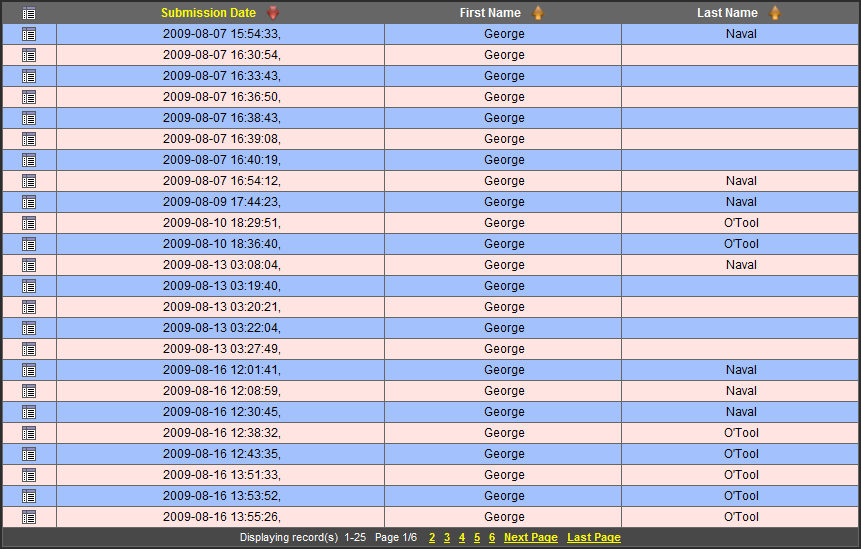
View Object Automatically created table:
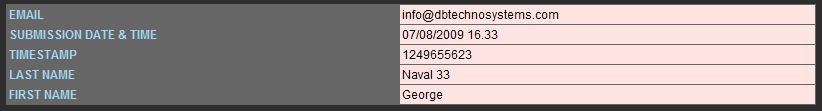
Edit Object Automatically created form:
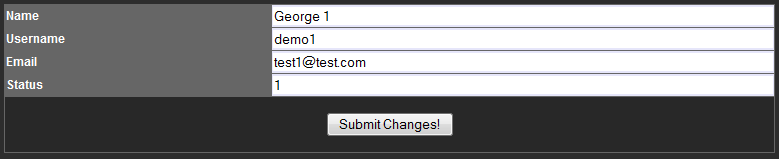
Delete Object Automatically created form:
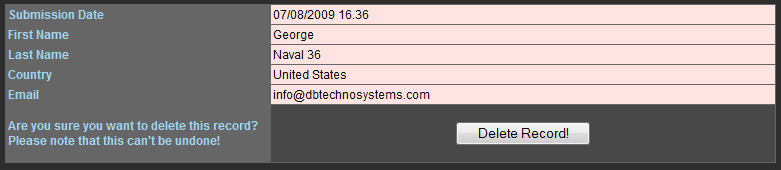
The extension allows you to read data from any grid formatted file and will display them in your pages. It can read not only CSV's but also any other grid formatted file, even with the extension .php. So it can read and display files created by the WB6 built in form processor, by the WB6 Members Login System, by the WB6 guestbook, by the DBTS Form Processor, by Excel and by any other software that creates such (grid formatted) type of files.
It consists in the following extensions:
CSV List Object extension: allows you to display the file content in your pages.
CSV View Object extension: allows you to view the detailed page of a record
CSV Edit Object extension: allows you to edit a record
CSV Delete Object extension: Allows you to delete a record after requiring confirmation.
CSV Search Object extension: allows you to search for specific content among the file records.
At the moment all objects exept the Search Object are released and tested.
The extension suite has been planned in order to provide a tool that will allow users to take advantage of the ability of the WB6 built in Form Processor, and even more, of the DBTS Form Processor to create csv files containing the data submitted by forms.
Possible applications:
1. Flat file Administration Interfaces for use by the webmasters.
2. Displaying in your pages a specific record. This way you can create, in example, members profile pages.
3. Allowing your members to self edit their own profile (or part of it)
4. Displaying in your pages Price lists created with Excel
and more.
5. Allow your visitors to search through a file and display the results.
6. Create listing directories
7. Create searchable product catalogs with images
The visual output of the objects is highly customizable through in page css
You can see the demos and download the extension at
http://www.dbtechnosystems.com/wb6/DBTS_CSV_Manager
License:
The PHP code used in this extension has been developed by DB Technosystems.com . The extension is freely available to all WB users, and can be embedded in any work, personal or commercial. You are not allowed to redistribute or sell this extension. Please address to our download page anyone interested in using this extension:
http://www.dbtechnosystems.com/wb6/DBTS_CSV_Manager/
This software is delivered AS IS. By installing and using it, you agree that Pablo Software Solutions or DB Technosystems will not be held liable for ANY damage, of ANY type, caused by the use of this software. Installing and using this software implies that you fully and unconditionally accept these terms. USE AT YOUR OWN RISK. Please fully test before using it.







