I have used WYSIWG Web Builder for other small things in the past. I am now looking to do a new project but am unsure of how to set up the layout. Here's an example of what I want:
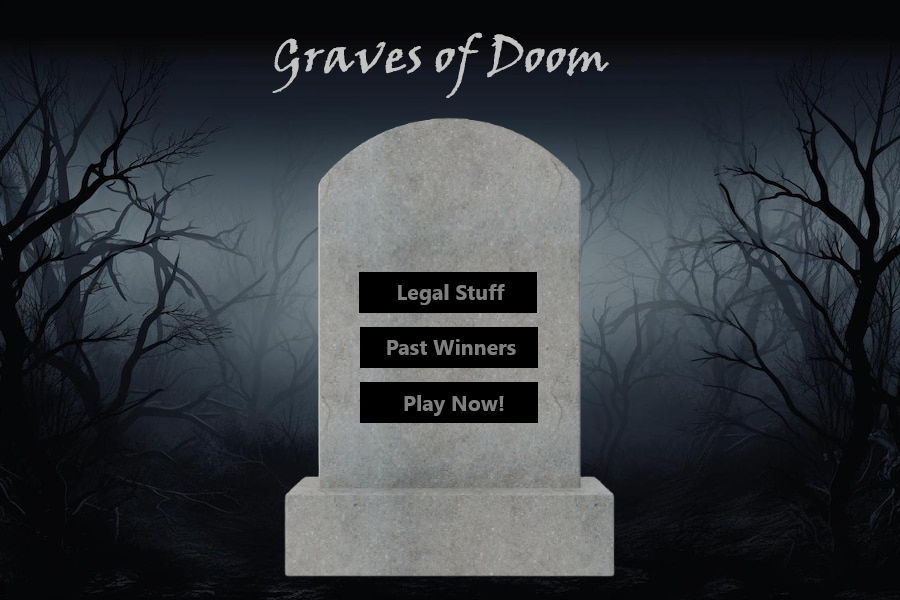
The background would be full screen of course but I want the grave image to be centered and resize depending on device. Same with the header/title and the menu.
My first thought was using flex grid or layout grid but my grave stone image was sizing strangely. And, the menu would not appear in the correct location.
Should this all be a just a big background with a menu? Or should there be a separate header, grave stone image and menu? I am thinking separate makes sense.
What would you good and kind folks suggest?
Thanks!
Paul

